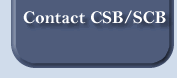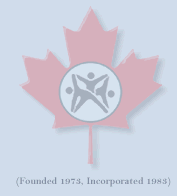
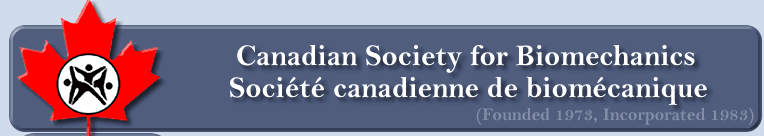
home > software
Force Platform Software Tools
(Last revision: Version 1.08, 10 October 2002)
This page provides access to software for the display and analysis of force platform data. Use the BioProc program to convert your data to a suitable form (.RF format) and the Biomech Motion Analysis System for inverse dynamics analysis.
Contributed by D. Gordon E. Robertson, Ph.D. ( dger@uottawa.ca ). Please report problems, errors and suggested enhancements.
| Files |
|
| How to install the system: |
| To install, download the FO106.EXE file to a hard disk subdirectory, such as, C:\TEMP. Then execute the following command:
FO106 -n path where "path" is the name of the subdirectory where the software will be installed. If you plan to use this sotware with the Biomech Motion Analysis System (recommended), install them to the same subdirectory, e.g., C:\BIOMECH. You will need, approximately, 1 Mbyte of disk space. |