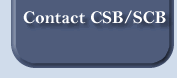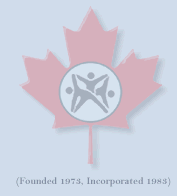
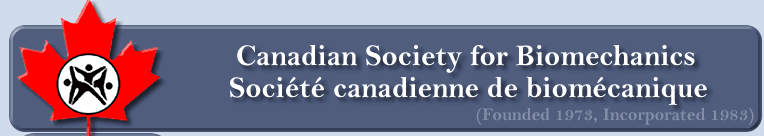
home > software
Imager Motion Data Viewer
(Last revision: DOS: Imager, version 1.49h, 10 October 2002;
Windows: Imager95, version 1.06, 10 October 2002)
This page provides access to software for the display, edit, conversion and analysis of motion data obtained from various digitization systems. The program can handle various file formats, including Biomech .DG, .CN and .KM files, Ariel (APAS) .1T and .3D files and Peak Performance .CDA files. In addition, a utility is provided for converting several ASCII file formats to a form suitable for Imager and the Biomech Motion Analysis System . Note, these systems are for planar motion analyses, although three-dimensional data can be analyzed one plane at a time.
Contributed by D. Gordon E. Robertson, Ph.D. ( dger@uottawa.ca ). Please report problems, errors and suggested enhancements.
| Files |
|
| How to install the system: |
| To install, download the IM149.EXE file to a hard disk subdirectory, such as, C:\TEMP. Then execute the following command:
IM149 -n path where "path" is the name of the subdirectory where the software will be installed. If you plan to use this sotware with the Biomech Motion Analysis System (recommended), install them to the same subdirectory, e.g., C:\BIOMECH. You will need, approximately, 1 Mbyte of disk space. |
| How to install the data files: |
To install the sample data, download the file SAMPLES.ZIP (see above) to a suitable drive dearchive the files to a suitable drive. Note, the archive is divided into many subdirectories so only provide a drive letter, e.g., D:. The archiving software, e.g., WinZip will automatical create the subdirectories. The main directory is called SAMPLES. The following activities are included in the archive:
|